
Fluent Emoji Gallery is a new free app available for public preview in the Microsoft Store, with access to three of Microsoft’s emoji styles. You can use it to browse emojis, copy them, get their Unicode numbers, and save them as SVG or PNG files for use in other applications, as recently updated It has code samples for the WinUI 3 Gallery app and modern Windows apps.
The app uses Microsoft’s official Fluent Emoji repository, allowing you to browse new Fluent 3D emojis, their flat variants, and black and white alternatives. Unfortunately, there is no animated version, which is available in Microsoft Teams and other applications.

Fluent Emoji Gallery includes Windows 11’s native UI controls and convenient emoji categories. In addition, there is a search bar that lets you search for emojis using keywords. The settings section of the app allows adjusting the image resolution and changing the theme and grid size.
As a reminder, you can press Win + ; Press to open the Windows Emoji panel. (Sammy Colon). However, the operating system doesn’t allow changing the emoji style, so you’re stuck with just the flat variant.
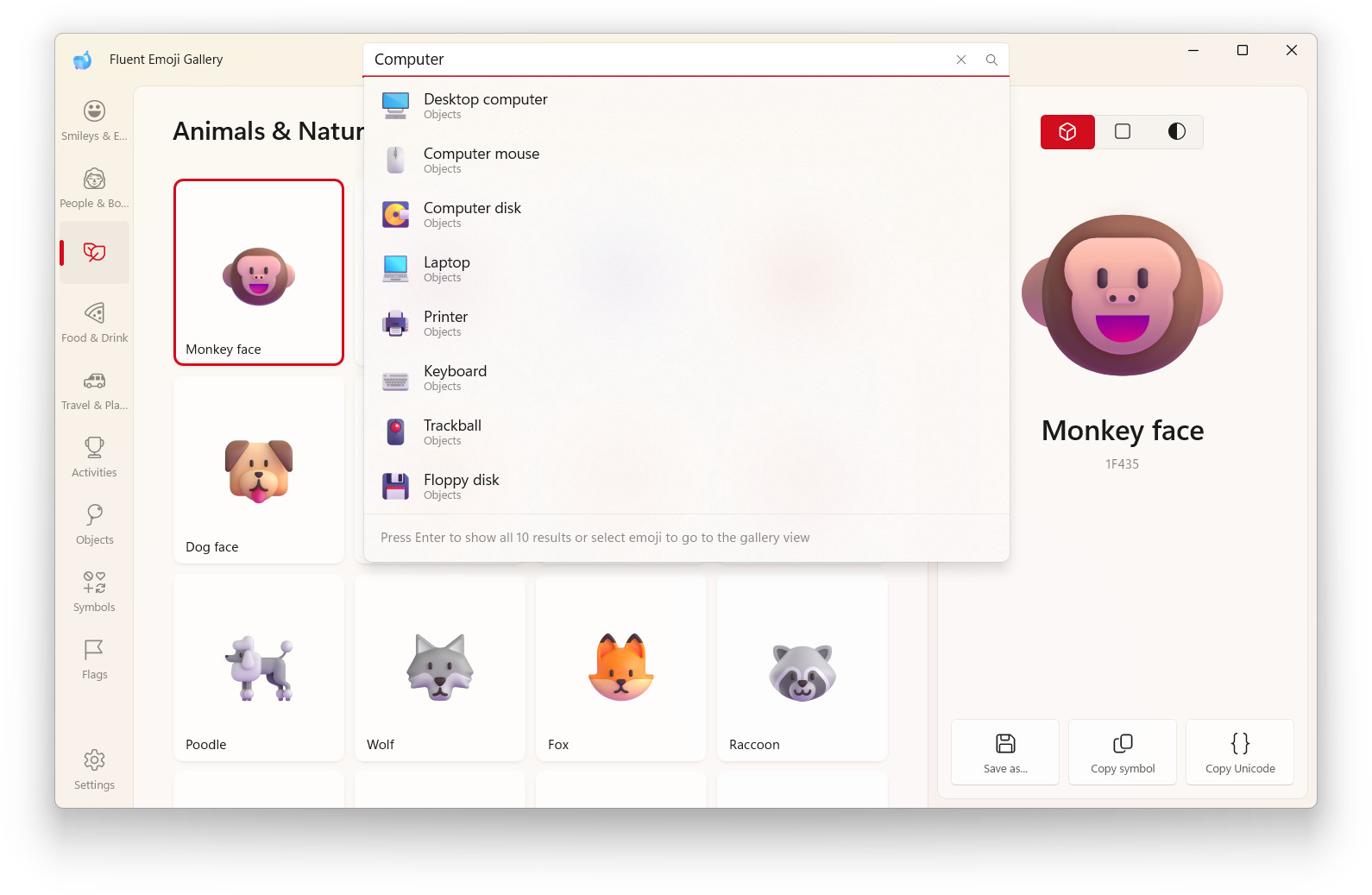
Fluent Emoji Gallery is by Michał Łeptuch (developer of Calendar Flyout and Ink Workspace which we covered in our “Top 10 apps to fix Windows 11 woes” article). Available for free in the Microsoft Store.. Note that the first run will take a few seconds as the app generates the emojis for first use. Also, the app doesn’t currently support Windows 10—it only works on Windows 11 build 22000 and newer, but the developer has promised to support Windows 10 when Fluent Emoji Gallery is released from public preview. will be out.

